SSH into the Container
warning
Execute this step only if you have selected the template that includes SSH access.
You might prefer accessing your container via SSH, as the default shell may not provide a satisfactory user experience. To accomplish this, we will need the correct provider name and port information for the SSH connection.
On LEASE tab make note of the forwarded port 22; in this case, it is set to 30225.
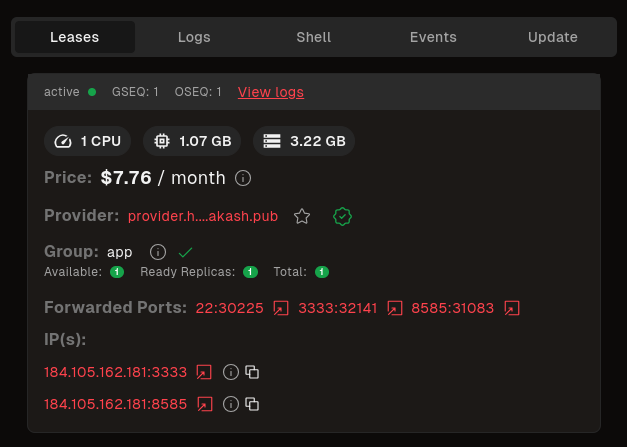
Click on the provider and retrieve the full name, such as provider.hurricane.akash.pub.
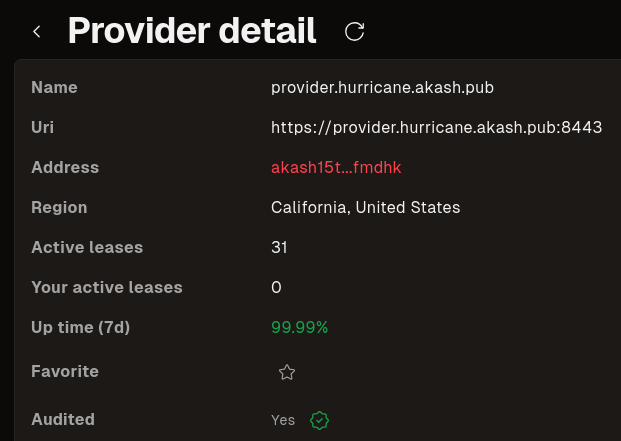
Now open a terminal and type
ssh root@provider.hurricane.akash.pub -p 30225
Now you have SSHed into your container!
If you wat to see your node logs in real time you can type this command
tail -n 1000000 -f /LOG