Add your Servers
You can utilize Node Spawner to integrate both local and remote servers, including those hosted on Virtual Private Servers (VPS), to enhance your convenience.
Local
To begin, we should verify whether the SSH service is enabled.
sudo systemctl status sshd.service
If it is not enabled, we'll proceed to enable it.
sudo systemctl enable sshd.service
From the dashboard insert:
- Host: 127.0.0.1
- Username:
your-username - Password:
your-password - Port: 22
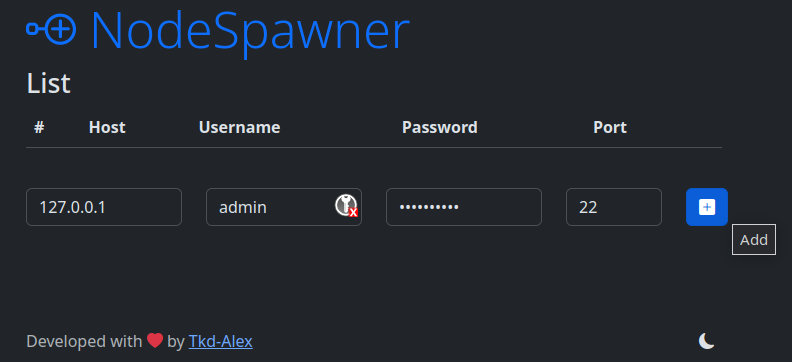
Your node has been added to the node list. To access it, simply click on the icon to the right, which features a square box with an upward arrow. This action will open the installation and configuration screen for your convenience.
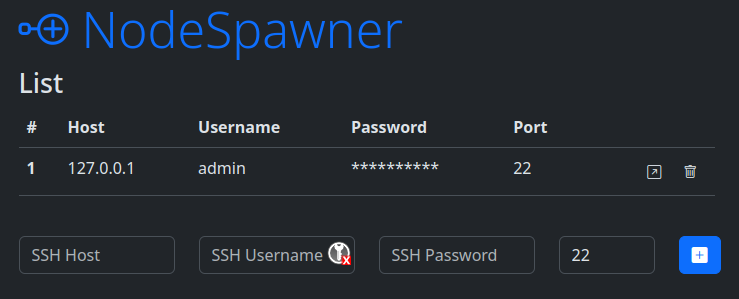
Remote
The process remains identical; the only distinction is that you need to input the IP address of your remote machine and establish an SSH connection, which, of course, must be enabled.