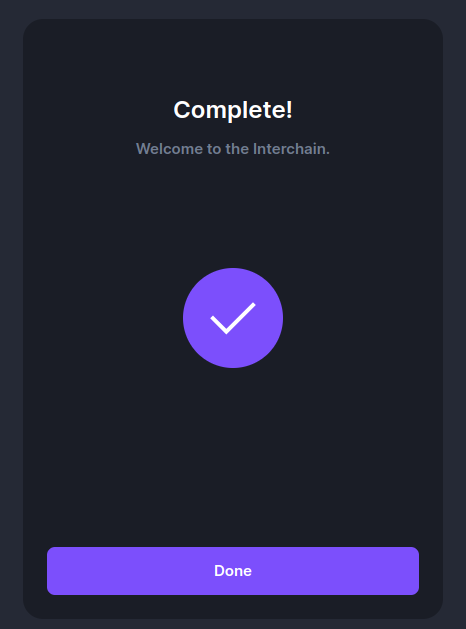Import a Cosmostation account
If you are setting up Cosmostation for the first time: In the initial pop-up window, choose Import Wallet
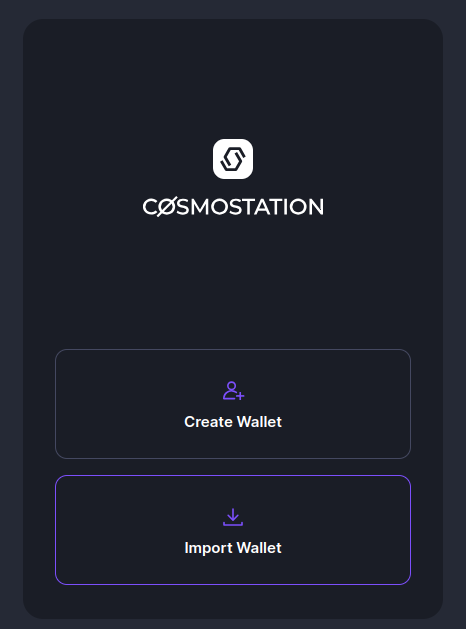
At the following screen select Restore with Mnemonics
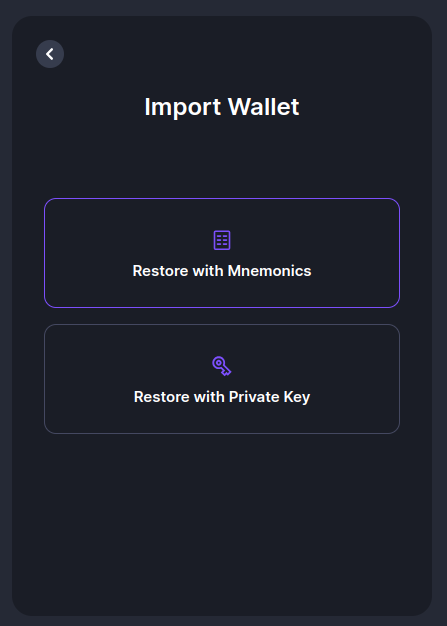
Import your Account name and Mnemonic phrase
You can change the derivation path by clicking on HD path setting, but this is optional and not suggested for how we are going to use Cosmostation.
If you are interested in knowing more about the HD wallet derivation path, you can find more here.
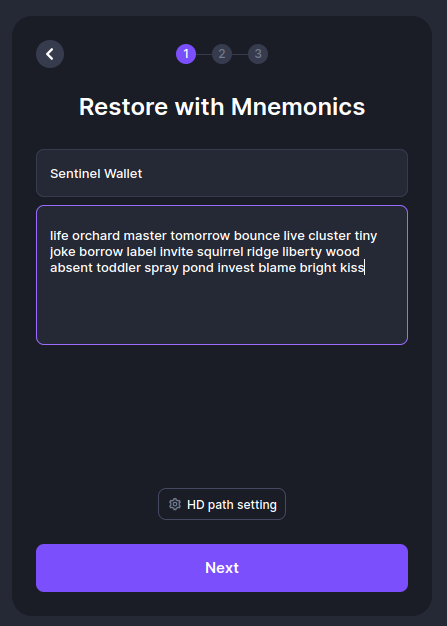
Please choose the chains you wish to associate with the newly created wallet, ensuring that you select Sentinel.
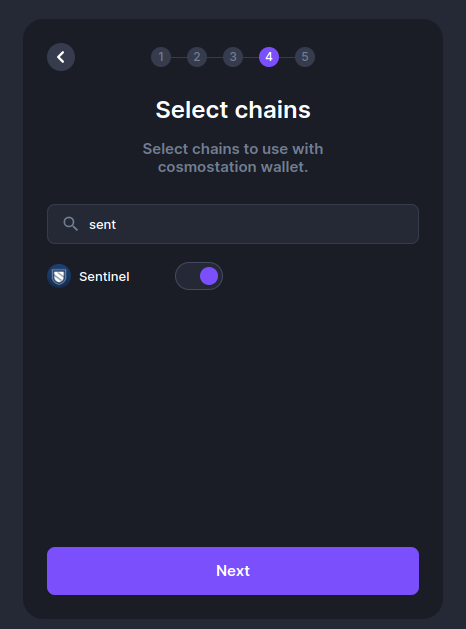
To finalize your wallet setup, please choose a password.
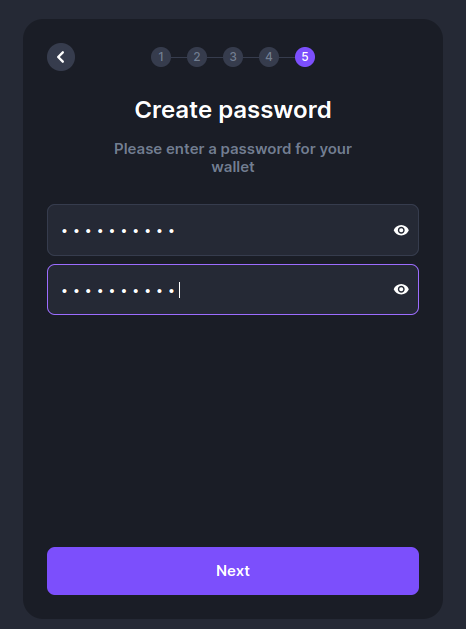
You are now all set and ready to use your wallet!