Import your wallet using secret/seed phrase
To import your cosmos wallet, you will need to have your secret recovery phrase (also known as a seed phrase) or private key. If you don't have your secret recovery phrase or private key, you will not be able to import your wallet.
To import your Cosmos wallet, follow these steps:
- Install the LEAP wallet app or extension on your device.
- Open the LEAP wallet and select the option to "Import existing wallet."
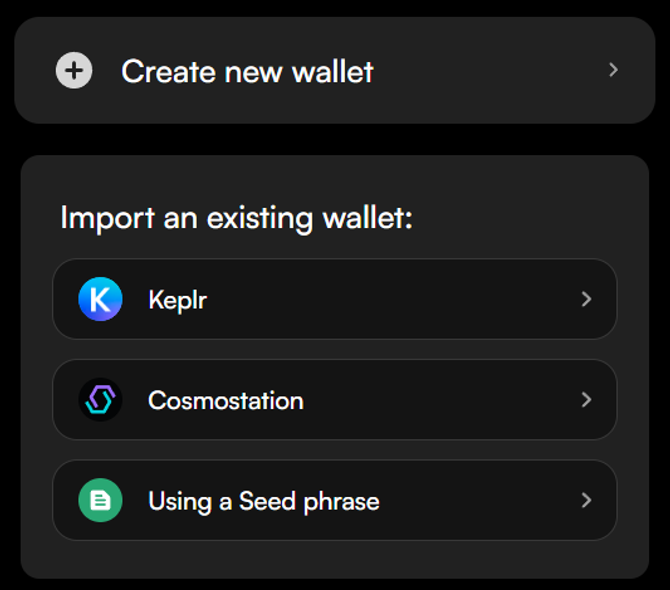
Follow the prompts to enter your secret recovery phrase or private key.
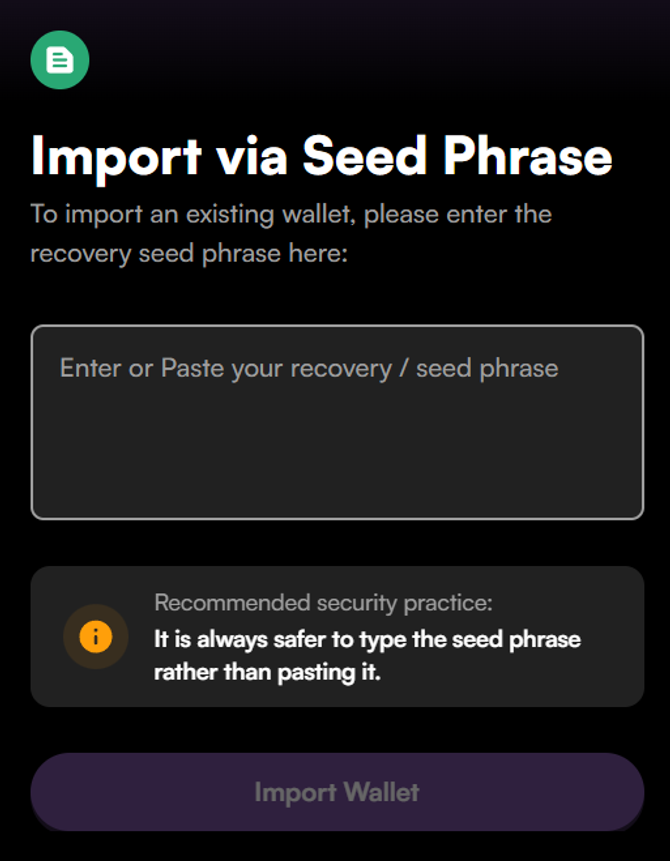
If you had multiple wallets assigned on your previous wallet, you will be prompted to choose which wallet to import after entering your seed phrase.
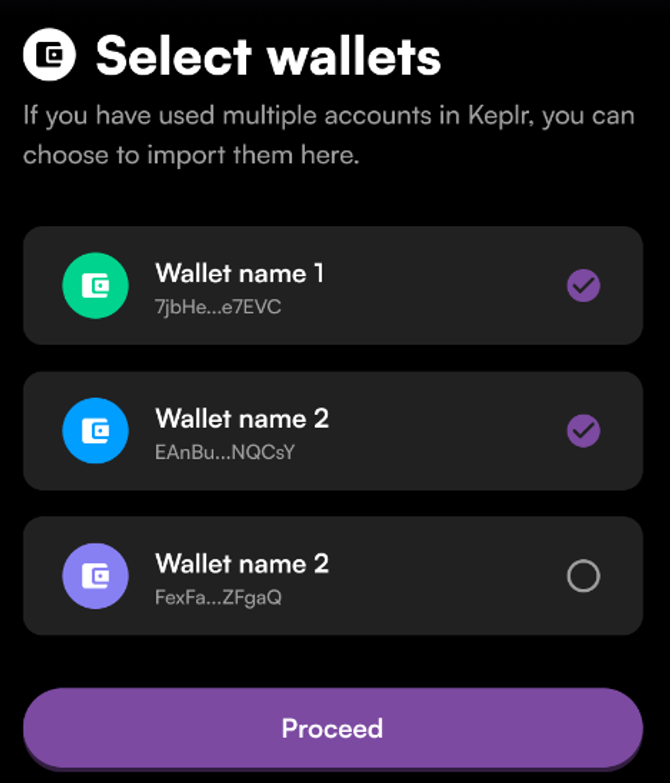
Once you have selected the wallet you want to import, you will be prompted to create a new password for your LEAP wallet. Make sure to choose a strong password and keep it safe and secure.
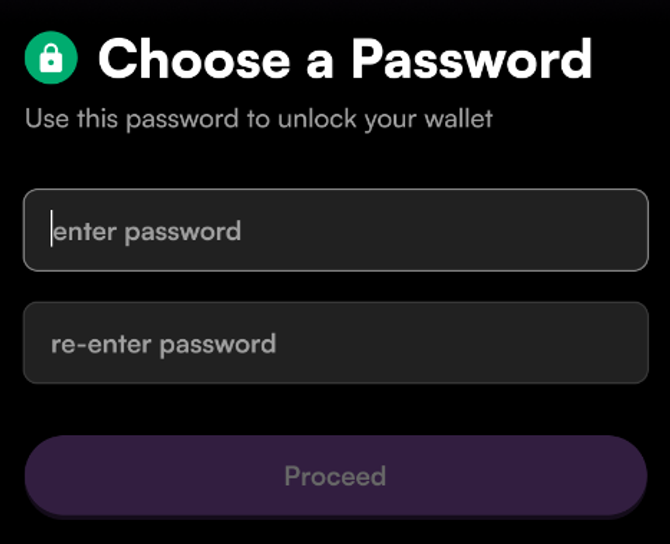
Once your wallet has been imported and you have set a new password, you can access your funds and start using your LEAP wallet as you normally would.